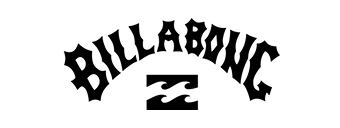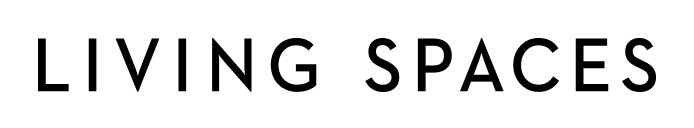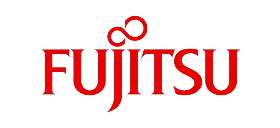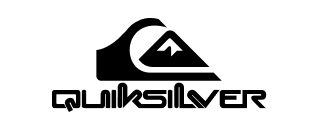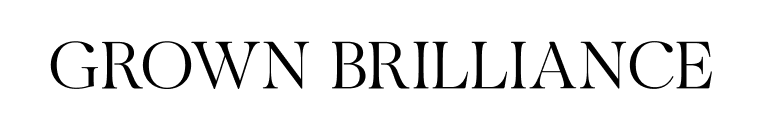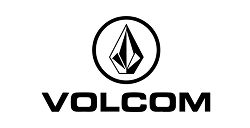步骤 1
放入一个或多个 PDF 文件
只需点击几下即可上传原始文件,无需额外工作或预处理。

步骤 2
定义所需的输出
Set your product attribution output by uploading a data table template and click ‘Map’. Our AI extracts, organizes and aligns the PDF data to your template.

步骤 3
下载并开始
映射完成后,下载文件或直接同步到 PIM 系统或其他现有平台。